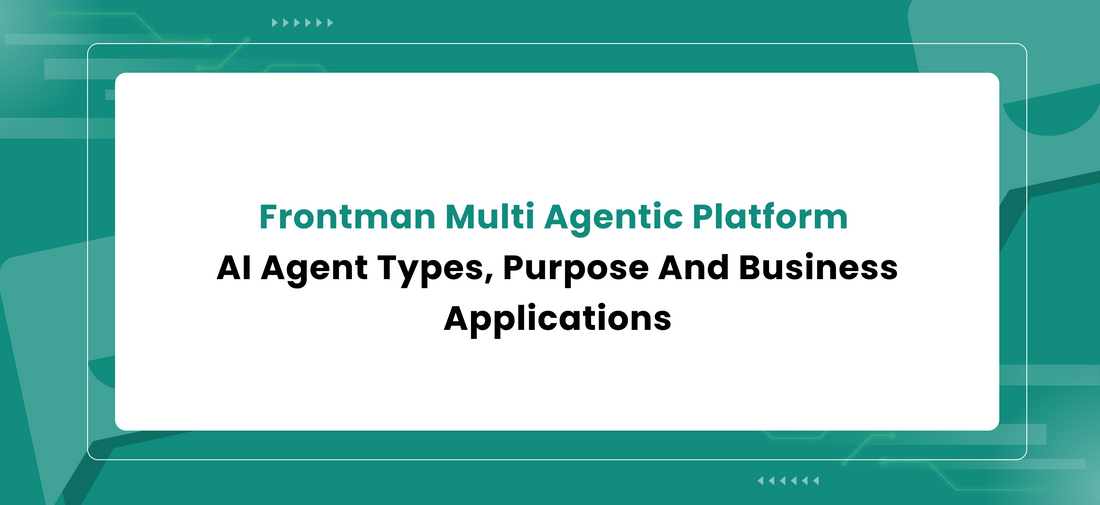Instinct AI empowers users to build generative AI chatbots for businesses by leveraging training data from documents and notes. This document provides a comprehensive overview of Instinct AI's functionalities, including training, customization, data management, and agent creation.
AI Agent : Run Block Agent
The "Run Block" AI Agent executes predefined story builder blocks specific user input or prompt. These "blocks" likely refer to segments of chatbot dialogue or actions pre-programmed within Frontman's Story Builder. This suggests that instead of relying on a continuous AI-generated conversation flow, "Run Block" enables a more controlled approach.
How does it work?
- Agent Naming: Users assign a unique name to their "Run Block" agent (e.g., "Block Runner"). The platform support multiple agents, each potentially handling different chatbot interaction scenarios.
- Prompt Description: A brief explanation clarifies the agent's role, such as "Executes specified blocks like book meeting or call back" This description could serve as internal documentation for users managing multiple agents.
- Block Selection: Users define the available blocks for execution. Each block should have a clear description, indicating a modular design where specific conversational segments or actions are pre-built and then selected for use by the agent.
- Execution Mode: The agent offers two execution modes: "Random" or "Sequential."
- "Random" suggests the agent might choose randomly from the defined blocks when triggered, potentially creating a less predictable conversational flow.
- "Sequential" implies a fixed order of block execution, possibly suitable for scenarios like guiding users through a step-by-step process within the chatbot interaction.
Run Blocks in Action: Real-World Applications
-
E-commerce: Recommend products based on user browsing history, create personalized shopping carts, and automate order processing.
-
Customer Support: Answer FAQs, provide product information, and resolve simple issues without human intervention.
-
Lead Generation: Capture user information, qualify leads, and nurture them through the sales funnel.
-
Appointment Scheduling: Allow users to schedule appointments, receive reminders, and manage their bookings.
AI Agent : Web Search Agent
Web Search AI Agent, a tool designed to assist users in finding information from the internet. The agent uses AI to process search queries and provide comprehensive results. It can be accessed through a platform and deployed with specific configurations, including assigning a name, providing a description of its function, and customizing its default prompt.
How does it work?
-
Define the agent's name and purpose: This ensures clarity and helps you keep track of your creations.
-
Specify the search engine: Choose the platform you want your agent to primarily use for web searches.
-
Control topic focus: You can either enable the agent to analyze topics broadly or restrict its focus to specific keywords or areas.
-
Limit website access: Restrict the agent to only search within certain domains or keep it open to the entire web.
-
Customize output: Decide whether the agent should provide citations for its information, or simply present the results without sources.
AI Agent : Recent News
he Recent News AI Agent, powered by Makerobos' Frontman Enterprise chatbot platform, is designed to be your go-to source for the latest news updates. This intelligent agent uses advanced AI technology to search the web, delivering relevant and up-to-date information tailored to your interests.
How does it work?
-
Agent Creation: You create the "Recent News" agent using a user-friendly interface, giving it a name (e.g., "News Digest").
-
Prompt Description: Define the agent's purpose. For example, "Search latest news about [topic]." This guides the agent to focus on specific news areas.
-
Fine-tuning: You can fine-tune the agent's behavior with options like:
-
Top-K: Adjust the number of top results the agent considers, influencing the breadth of its news selection.
-
Topic Enablement: Toggle on/off the agent's ability to understand and analyze news topics, refining its relevance.
-
Mention Topics: Specify keywords or areas to ensure the agent prioritizes news from those specific domains.
-
Disable Citations: Decide whether to include source links for the news articles.
-
Benefits:
-
Time-saving: Get a quick overview of current news without browsing multiple websites.
-
Personalized: Tailor the agent's focus to your interests, ensuring you receive relevant updates.
-
Efficient: Streamline your news gathering process, saving time and effort.
AI Agent : Function Calling
Function Calling AI Agent, a powerful tool that allows you to seamlessly integrate external APIs into your chatbot workflows. This agent empowers you to connect to a wide range of services, automating tasks and enriching your chatbot's capabilities.
How It Works:
-
Create the Agent: Give your Function Calling agent a descriptive name, like "API Integration."
-
Define Purpose: In the prompt description, clearly state the agent's role, like "Connect any external API to run the agent based on predefined criteria."
-
Configure API Details:
-
JSON API: Select the type of HTTP request (GET, POST, PUT, PATCH, DELETE) and input the target API URL.
-
Enter Params: Provide any necessary parameters for the API call.
-
Body, Headers, Query: Choose the format for sending data (body, headers, or query parameters) and specify the content.
-
Test Request: Verify your API connection with a test request.
-
-
Error Handling:
-
By-pass API Errors: Toggle on/off to bypass API errors and continue execution, offering flexibility for your workflow.
-
-
Fallback:
-
Custom Message: Define a fallback message to handle situations where the API call fails or encounters an error. This ensures a more robust user experience.
-
Advantages:
-
Automated Tasks: Automate tasks involving external services, enriching your chatbot's functionality.
-
Data Integration: Fetch data from external sources, enabling dynamic content and updates.
-
Workflow Expansion: Extend the reach of your chatbot by connecting to third-party APIs.
Use Cases:
-
Weather updates: Fetch real-time weather information from an API and provide it to users.
-
Shipping Tracking: Integrate with shipping APIs to track packages and provide users with updates.
-
Payment Processing: Connect to payment gateways for seamless transaction handling.
AI Agent : Youtube Search
YouTube Search AI agent, a powerful tool designed to streamline your YouTube searches and integrate them into your chatbot workflows. This intelligent agent leverages the power of AI to deliver relevant YouTube video results, enhancing your chatbot's capabilities.
How it Works:
-
Create the Agent: Begin by creating a YouTube Search agent within the platform, giving it a distinct name like "Video Finder."
-
Define the Purpose: In the prompt description, outline the agent's role, such as "Search YouTube videos about the topic." This guides the agent to focus on specific video content.
-
Fine-tune the Agent: Customize the agent's behavior with options like:
-
Top-K: Use the slider to adjust the number of top results considered, influencing the breadth of the agent's video recommendations.
-
Topic Enablement: Toggle on/off to enable the agent to analyze and understand the context of the search query, ensuring more relevant results.
-
Mention Topics: Specify keywords or specific areas of interest, helping the agent prioritize videos related to those topics.
-
YouTube Channel Restriction: Enable this option to restrict the agent to searching within a specific YouTube channel. Enter the channel's ID to limit the search scope.
-
Disable Citations: Choose whether to include source links (channel and video URLs) for the recommended videos.
-
Advantages:
-
Efficient Video Search: Quickly find relevant YouTube videos without manually browsing the platform.
-
Targeted Results: Tailor your searches to specific interests by incorporating keywords or channel restrictions.
-
Enhanced Chatbots: Integrate the agent into your chatbot workflows to seamlessly deliver relevant videos to users.
Use Cases:
-
Educational Chatbots: Provide educational videos based on user queries.
-
Entertainment Chatbots: Recommend videos related to movies, music, or gaming.
-
Customer Support Chatbots: Direct users to helpful videos that address their questions or concerns.
AI Agent : Wikipedia Agent
Wikipedia AI agent, a powerful tool designed to seamlessly integrate Wikipedia searches into your chatbot workflows. This intelligent agent utilizes advanced AI technology to deliver accurate and comprehensive information from Wikipedia, enriching your chatbot's capabilities.
How It Works:
-
Create the Agent: Begin by creating a Wikipedia agent within the platform, giving it a distinct name like "Wiki Info."
-
Define the Purpose: In the prompt description, outline the agent's role, such as "Search Wikipedia about the topic." This guides the agent to focus on specific information.
-
Fine-tune the Agent: Customize the agent's behavior with options like:
-
Top-K: Use the slider to adjust the number of top results considered, influencing the breadth of the agent's information recommendations.
-
Topic Enablement: Toggle on/off to enable the agent to analyze and understand the context of the search query, ensuring more relevant results.
-
Mention Topics: Specify keywords or specific areas of interest, helping the agent prioritize information related to those topics.
-
Disable Citations: Choose whether to include source links for the Wikipedia entries.
-
Advantages:
-
Direct Access to Wikipedia: Quickly find relevant information from Wikipedia without manually navigating the website.
-
Targeted Results: Tailor your searches to specific interests by incorporating keywords or specific areas of interest.
-
Enhanced Chatbots: Integrate the agent into your chatbot workflows to seamlessly deliver accurate information to users.
Use Cases:
-
Educational Chatbots: Provide factual information on various subjects for learning purposes.
-
Reference Chatbots: Serve as a readily accessible knowledge base for quick answers to questions.
-
Customer Support Chatbots: Offer detailed information about products, services, or procedures.
AI Agent : Shopify AI Search
Shopify AI Search agent, a game-changer for online stores. This AI-powered agent transforms the shopping experience, enabling customers to search for products conversationally and seamlessly navigate the checkout process.
How it Works:
-
Agent Setup: Create a "Shopify AI Search" agent and provide a descriptive prompt, like "Search products from Shopify store, add them to cart and proceed with checkout."
-
Natural Language Understanding: The agent listens to users' natural language queries and interprets their requests. For example, a customer might ask "Show me red shoes" or "I need a birthday gift for my sister."
-
Semantic Search: The agent uses advanced AI algorithms to understand the meaning behind the query, not just keywords. This allows it to return accurate and relevant product results, even when the user's language is ambiguous or imprecise.
-
Interactive Shopping: The agent presents the results as a visually appealing carousel, showcasing product images, prices, and titles. Customers can easily browse, add items to their cart, and proceed with the checkout process directly through the chatbot interface.
Benefits:
-
Enhanced User Experience: Customers enjoy a seamless and conversational shopping experience, simplifying product discovery.
-
Improved Conversion Rates: The ease of searching and checkout increases customer satisfaction and encourages purchasing decisions.
-
Personalized Recommendations: The AI agent can learn from user interactions and provide personalized product recommendations, boosting sales and customer loyalty.
Use Cases:
-
E-commerce Chatbots: Integrate the agent into your Shopify store's chatbot to offer a personalized and intelligent shopping experience.
-
Social Media Chatbots: Offer product recommendations and seamless checkout options directly through social media platforms.
-
Customer Service Chatbots: Provide a convenient channel for customers to search for products, ask questions, and complete purchases.
AI Agent : Task Master
Task Master AI agent, a powerful tool that guides users through complex tasks by asking relevant questions and gathering necessary information one step at a time. It excels at facilitating interactions that require multiple pieces of information, ensuring accuracy and a smooth user experience.
How it Works:
-
Define the Task: Create a Task Master agent with a clear purpose, such as "You are an AI assistant that helps businesses book appointments on Google Meet. Ask for Full name, preferred date, time, email address, and phone number only."
-
Slot-Based System: The Task Master uses a slot-based system to break down the task into individual questions. Each slot represents a piece of information you need from the user.
-
Define Slots: Create slots to collect specific attributes like "preferred_time," "email_address," and "phone_number."
-
Slot Descriptions: Clearly explain each slot to guide users in providing the correct information. For example, "Define the email address of the person booking the appointment."
-
-
Gather Information: The agent prompts users to answer questions related to each slot one by one.
-
Run Action Block: Once all the necessary information is gathered (slots are filled), the agent triggers a predefined "Action Block" to execute the desired task. This block could send a booking request, schedule a meeting, or perform any other action relevant to the task.
Benefits:
-
Guided Interaction: Users are guided through a task step-by-step, making the process intuitive and easy to understand.
-
Data Accuracy: The slot system ensures that all the required information is collected, minimizing errors and misunderstandings.
-
User-Friendly: The conversational approach makes interacting with the chatbot feel natural and engaging.
Use Cases:
-
Appointment Scheduling: Automate appointment booking for businesses, gathering details from users and scheduling meetings on their behalf.
-
Order Processing: Guide users through an order process, collecting essential information like shipping address and payment details.
-
Customer Support: Help users troubleshoot issues by asking targeted questions and providing relevant solutions.