Say “No” to queues. A single bot can tackle thousands of queries and answer them at the same time. So undoubtedly, with the help of chatbots, businesses can begin a new journey of customer support, lead generation and real-time marketing operations.
AI Chatbots integration with businesses is the new talk of the town. In this bot-transactional phase, it’s important to understand what a bot can do? and why your business needs one!
The new age chatbots are skeletoned on Artificial Intelligence, Machine Learning and Natural Language Processing. The blend of these techs can help businesses establish a long -term connection with their customers and stand out from the crowd.
Technically, a bot can transform the functioning of a business. It can automate a lot of monotonous and repetitive tasks, and free up the case managers to work on the important tasks. As a result, it can ultimately help reduce the operational cost, lead generation cost, and lead acquiring cost. While boosting the ROI effectively.
1. How to install a business chatbot in Less Than 2 minutes?
Installing a bot is the easiest task, especially with Frontman. Because it takes simple 4 steps to install it on a business website.
- Create an account with us.
- Get in the Dashboard.
- Go to publish section, then copy the javascript code and paste it on every web page of your website.
- A/B test conversational flow to optimize and observe the impact.
- Your Business CHATBOT is now live
2. What are the bot requirements? How to document it?
Chatbot requirement documentation is the most important step in the making if a perfect business chatbot. It includes a process by process and step by step strategic approach towards meeting business goals.
You might be thinking, is it really important to document the requirements?
Yes, documentation is the key to unlock the potential of your business website.
Well, bot documentation is for sure a brainstorming task. You have to think of both basic and complex queries, situations that too in a particular sequence. Indeed it’s important to get an overview of all these tasks beforehand. Otherwise, things might become unmanageable. By understanding the requirements of the chatbot, you can fasten the documentation process.
To begin with, requirements consist of all the fundamental questions and functions that your bot should know.
Documentation for Lead Generation
What user details are necessary to mark it as a lead. Understand the requirements as per the business domain. These may include a User name, Age, Sex, Annual income, Address, KYC documents, and contact info. You should ask these details one by one while maintaining the pace of the conversation.
Business-centric chatbots like Frontman can get you verified leads. This bot verifies the user credentials via OTP sent to Email or Phone number. After getting the genuine leads, it gets easier for you to connect with the interested buyers in the real-time.
A chatbot can be your gateway to generate leads 24*7
Documentation for Customer Support
Answering the queries of the website visitors is the most basic task that a chatbot can do. Hence it’s important to train the bot as per the queries of the customers.
Customers ask a lot of questions, and many of them are often repeated. But, such questions can be swiftly answered by a chatbot. Like, if you are selling Insurance via a conversational interface, then it’s natural for users to ask its benefits, annual/monthly premiums, and other questions that are obvious.
Therefore, your chatbot should be able to answer these queries. Hence, you need to first document all such queries and their answers.
Documentation for Marketing
A chatbot can be used to market relevant products to the interested buyers at any hour of the day.
Marketing plays a major role in promoting sales. But, traditional cold marketing techniques often lead to the failure of such campaigns. On the other hand, a conversational chatbot can help you market products and services to thousands of landing visitors at the same time.
Make marketing campaigns engaging by inserting Gifs, Images, and Videos into the conversational flow.
There are two ways in which you can market a product or service:
A) For every website visitor
You can select to market the popular, newly launched, exclusive products to the landing website visitors. So, you need to first tailor the conversation regarding each of the product, its benefits, and users should buy it. By setting the pitch for marketing, you can enhance the visitors' engagement and conversion rate, that’ll eventually lead to the success of the campaign.
B) For prospects
These are the interested users that pose great potential for buying a product or service. Therefore you should first understand their requirements so you can accordingly pitch them products.
3. How to create a business bot within an hour?
Bring the documentation into reality, train your Frontman with all the business needs. Frontman is a LEGO board game, it lets you place the cards in the conversational flow as per the needs of the customers and the domain of your business.
By making use of various conversational cards and entering them in a proper sequence, you can create the business chatbot with ease.
4. A/B Test the Conversations and Get Better
To marketing campaign successful, it’s necessary to understand if bot conversation is effective or not!
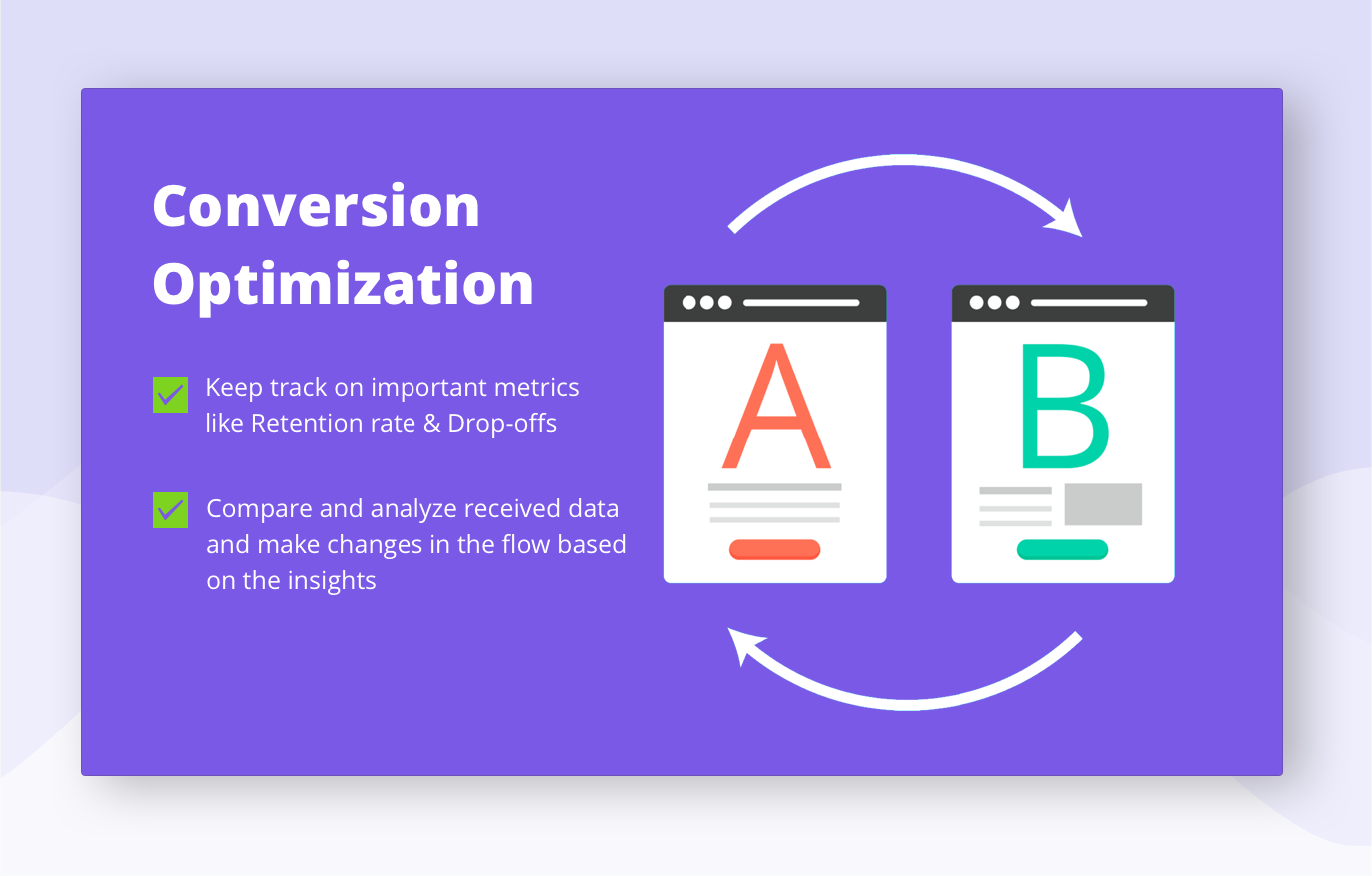
Frontman allows businesses to segment the website visitors into two groups and play a different conversation for each set. This lets you understand the success of the marketing campaign, and which conversational flow is effective to draw more users into prospects.
Further, you can make use of the Goal Tracker card to understand at which conversational turns most of the website visitors are dropping off. Insert this card at the important turns and when a user will leave the conversation before submitting the asked details, then it will be marked by the Goal Tracker card. By analyzing such points in the conversation, you can understand how to keep users engaged till the end of the conversation?


