Are you able to converse with the visitors as per their activity on the eCommerce website? If not, then you should be. Because, in the world of real-time marketing, it’s essential to tap buyers that can be converted into customers.
One of the simplest ways to engage with buyers is through conversational chatbots. AI chatbots empower you to capture the intent of buyers and start a specific conversation, promote offers, provide customer support, and do much more via conversational chatbot interface.
When a user clicks on a button, you can call the chatbot to assist buyers while performing the default button action
Next-generation conversational interfaces can enable “Website buttons” as a gateway to heighten the conversion rate. Like, the chatbot builder platform-Frontman empowers you with an exclusive business-specific feature “Click to Conversation”. This feature can ease you to initiate the dialogue with the users as they click on a particular text or a button. By starting a specific conversation based on the buyer's activity, you can actually promote their interest in a product. Eventually, this will help in boosting user engagement rate effectively.
Click to Conversation: The Superpower of AI Chatbots in Commerce
By hoisting user engagement via Click to Conversation, you can boost engagement and conversion rate exponentially
When a user clicks on “Contact us” or “Get help” button, then it symbolizes that he is seeking customer support services. You can utilize the button action to call chatbot and ask the user about the query. This timely activity will benefit your eCommerce platform to stand out from others. More importantly, to develop 1:1 communication with buyers, a bot can also collect their user information and employ it to personalize the conversation.
However, from the user experience perspective, you should be wary of calling the eCommerce chatbot with every button action. Instead, it should only appear when a buyer clicks on essential buttons, such as support, products, offers, etc. This way, you can seamlessly provide the relevant services to the end-users.
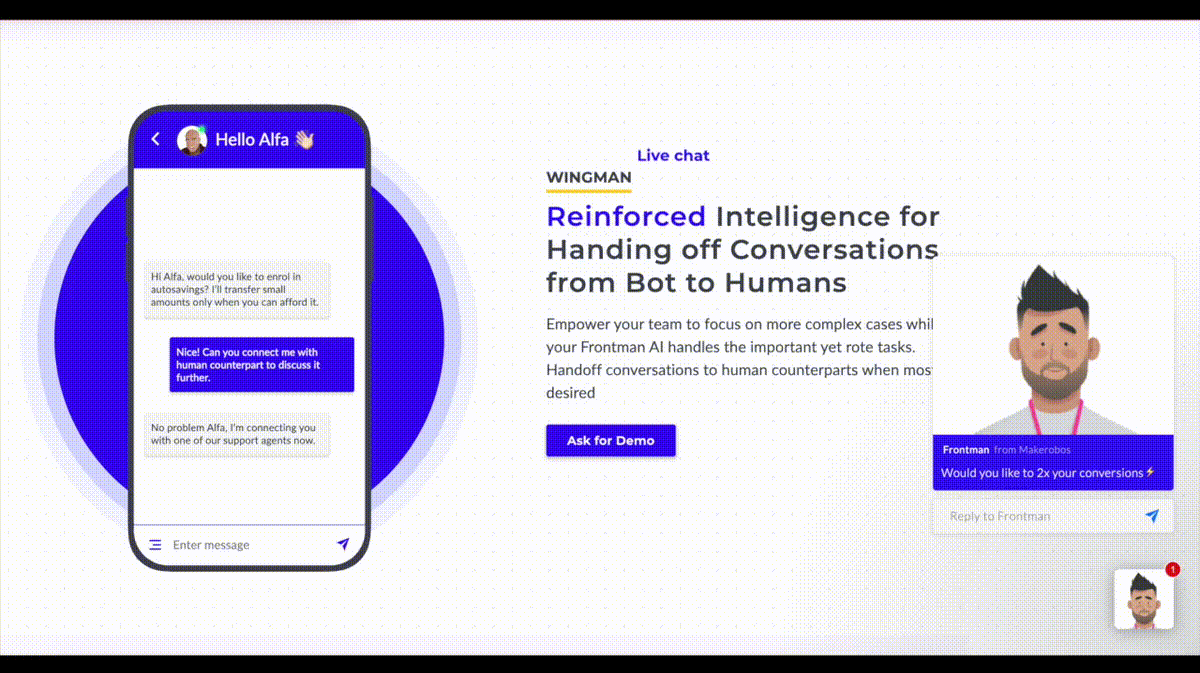
The power of the website buttons lie in how you use them to target the potential buyers
Prospects like to inquire about a product before making a purchase. But, reading about a product and scrolling web pages devour a lot of their time and energy. It can also distract them from pursuing a product or service as it is presented.
The Click to Conversation feature enables you to initiate two-way communication with the buyers and facilitate them with the required information. Also, you can assign specific conversational blocks into different buttons to start relevant conversations with the prospects.
1. Enable lightning-fast conversational customer support
With the click to conversation feature, you can take forward the chatbot based customer support. For instance, by integrating the chatbot with the “Support” button on your eCommerce website, you can initiate the conversation with the users as they will click on it.
Thus, enabling you to address the general queries via chatbot while creating room for human agents to solve the complex ones.
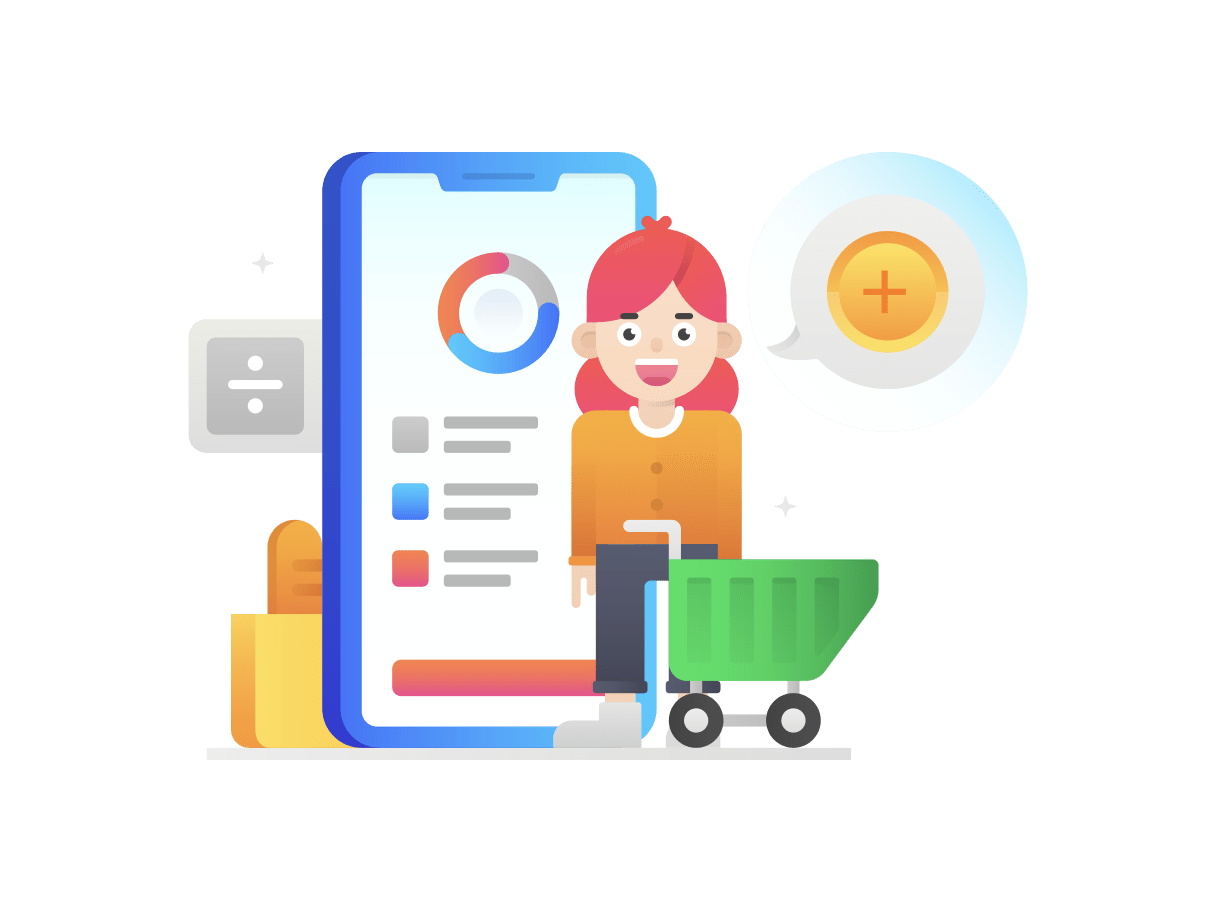
2. Start the timely conversation with the prospects
As an eCommerce, you could have experienced that genuine buyers don’t wait much before buying a product. So, it’s better to connect with them while they learn about your products or services. With AI chatbots, you can initiate the conversation with the buyers when they click on specific buttons like “Add to cart”, “Buy Now”, “Place order”, etc.
For instance, when a user clicks on the “Buy now” button, then the chatbot will appear and suggest buyers with relevant product suggestions. Hence allowing you to upsell and cross-sell products in real-time.
Likewise, you can utilize the Click to Conversation feature to book demo meetings with the prospects. Simply, insert this function into the specific button and build the conversational flow by using the “Book demo” feature of Frontman. When a user will click on the demo button, the chatbot will appear and ask to select a suitable date and time for scheduling a meeting.
3. Amplify inbound and outbound marketing campaigns via conversational interface
It’s essential to leverage the interest of the buyers to make a marketing campaign successful. Here, Call to Conversation feature can significantly assist you in targeting the audience as per their behaviour.
For example, you are running an outbound marketing campaign on various media, such as email, social media, etc. So when a user lands on the promotional webpage via such campaigns. You can place a compelling text message or a CTA button to initiate the conversation with the interested users. The two-way communication can promote the user’s interest toward the targeted product or service.
4. Initiate priceless conversations and promote offers, newly launched products, and services
Marketing and selling recently launched products confer you with a set of challenges. That is why businesses boast about newly launched services or products on various customer-specific platforms.
Though with the print information on your eCommerce website, you can share the product description with the users. But, are you able to connect with prospects and collect their responses? Did they even like the product, or will they buy it?
By integrating the chatbot on the “New launches” button, you can spread the information to the users in a better communicational way. As when a user clicks on the same button, the bot will appear to provide the product highlights. It can also collect user feedback, and the same data can be used to anticipate the growth of a product or service.
5. Collect feedback after specific user actions
When selling to a broader audience, feedback or user opinion plays a vital role in clarifying the self-biases towards a product or service. However, collecting user feedback is tiresome and time-consuming task. But, it can be eased with the Click to Conversation feature, and you can gather the input of the users after they perform specific actions on your eCommerce website.
Such as, when a user is reading the description of a product, then you can place the “Did you liked it” button or text at a proper place on the same webpage. Likewise, when a user clicks on “Submit feedback” then by integrating the bot with the same button, you can start a conversation and ask the user to submit their feedback and ratings.
6. Offer bot-based conversational search engine
Kick off the traditional ways of in-site search on your eCommerce website with the conversational one. Combine the search function with the next-gen chatbots and enhance the search with the Auto-suggest feature. You can suggest available products/articles/services to the users as they enter a few words.
When a user picks one of the founded results, then after displaying the results, you can choose to start a specific conversation or redirect the user to another webpage. The chatbot-based search function also collects the users’ search queries. This data can benefit you in understanding what most users are looking for and how to enhance search results as per their preferences.

7. Initiate human support with the touch of a button
When selling a high-end product, it gets crucial to address the complex issues of the buyers via human executives. You can interpolate the Click to Conversation function in a button or text. So, when a user clicks on the support button, the chatbot will popup and collect the necessary user details, such as name, contact number, mail id, issue, etc. After getting all these details, chatbot can redirect the conversation to a human agent for further assistance. With the prompt bot and human support, you can assist the prospects with their critical queries and elevate their interest in a product or service.
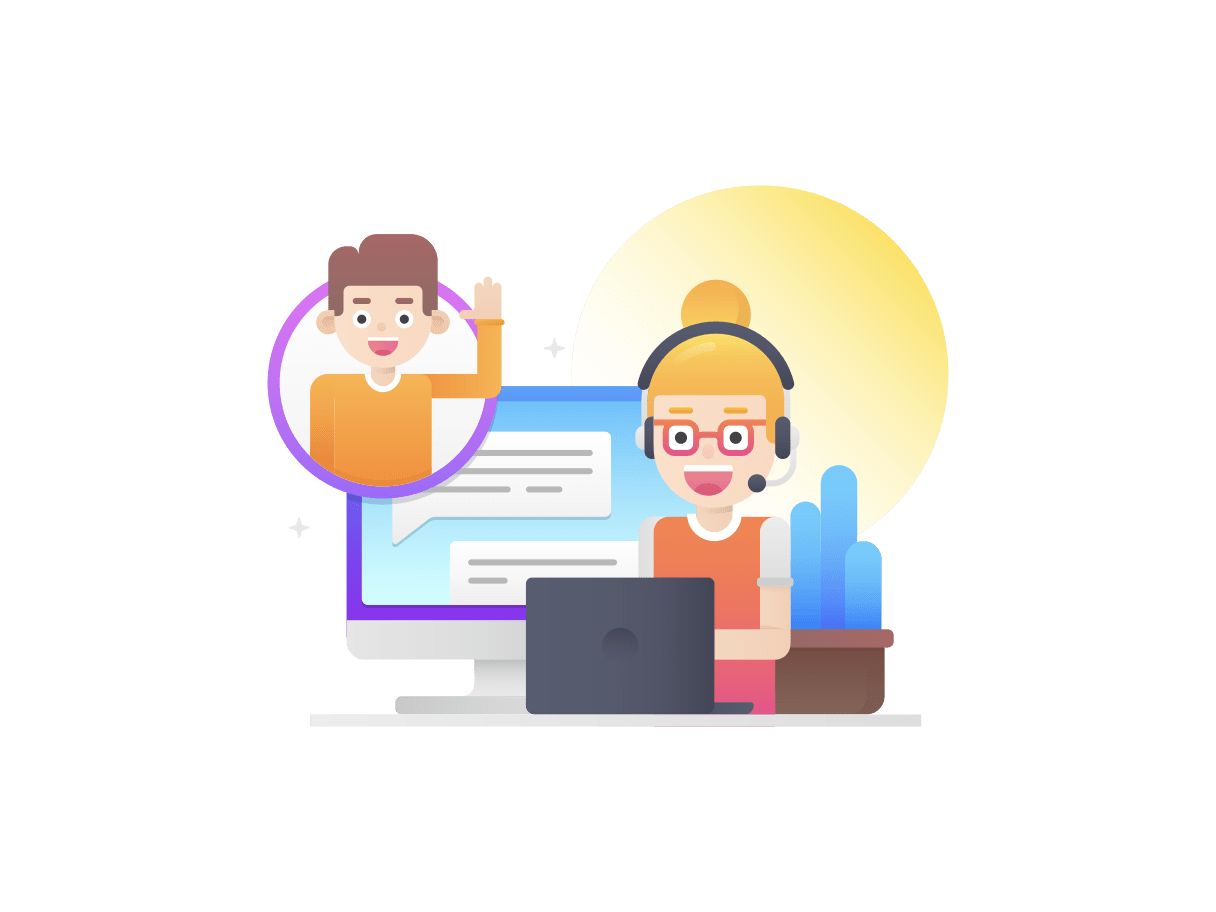
Takeaway: Click to Conversation can Multiply User Engagement Rate
Rather than letting the users find the contact info to connect with the support team, you can begin the conversation as they will click on the “Get help” button on the website. This propulsive strategy will save users time and energy while availing support or other services.
Moreover, to boost user engagement, it’s highly recommended to implement Click to Conversation feature at important customer interaction points. Including this, this bot-based feature empowers you to get user analytics. You can inspect the click counts of the buttons and interpret user preferences.
🤖 Want to build your Conversational Bot Click here


